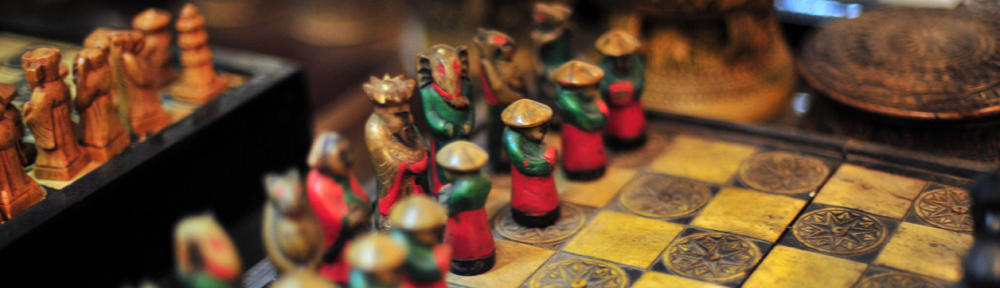X55 Joystick besitzt bereits 16-Bit-Querruders und 16-Bit-Höhenruder,
eine Verlängerung würde die Eingabe vom User nochmals präziserieren,
und wäre einem echten WW2 oder Kunstflieger näher als ein kurzer PC Tisch Joystick.
Der joystick läßt sich von der Baseplate durch einen Schraubring einfach entfernen.
Nun muesste man eine passende Verlängerung dazwischen schrauben,
natürlich mit Verlängerung der elektrischen Verbindungen.
http://forum.aerosoft.com/index.php?/topic/85034-saitek-x-55-verl%C3%A4ngerung/
mit 3D scan des Gewinde Ringes und 3D print als positiv und negativ..
sollte man heute einen Adapter herstellen können, bei all dem 3D Printer Hype.
Aber wo sind die passenden 3D Scanning + Printing Services ?
Oder man vermisst das Gewinde, und hofft, dass es Standardmaße sind ( amerikanische inch-Maße? )
und versucht die Gewindeteile im Baumarkt/online zu bekommen.