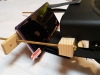Headtracking via ZEISS USB headtracker.
we have to think about
– single display(like Occulus, SonyVR, SideBySide, one display for two eyes, for each eye a square display fieldview) and
– dual display setups(like StarVR.com, one display per eye, with square or landscape display fieldview)
– single and dual display solution with flat views or lense corrected views, this problem have both solutions
2016/TODAY half-fullHD, 2016 fullHD possible(2D,next 3D too), NEXT years: 2k, 4k:
– 4k smartphone display will appear from 2016 (Sharp 4k displays), but not cheap, intermediate price, not with display port/hdmi input
– 4k graphic cards, PC systems will take time, not be cheap, intermediate price..
so there is a place for fullHD solutions.
Next needed Graphic card hardware option, needed from Geforce, AMD,
is the
– two display-ports/two hdmi-ports solution, one output port for one display, so we could setup two display VR 2D/3D solutions directly without the need of additional hardware
today graphic cards with two identical/different outputs are available,
showing same view to all displays is possible, but connectors/connections to displays is difficult.
thinner or flexible good qualitity cables needed
PC FullHD -> HDMI splitter 1to2 -> 2 FullHD 6″ displays
same setup could work with 2k and 4k.. if PC an splitter can support this
or
PC FullHD -> 1 FullHD 6″ display with CMOAR Monolense, if CMOAR will ever deliver this item,
or cooperation with waerility (kickstarter.com/projects/wearality/wearality-sky-limitless-vr)
PC with TRINUS VR can only support one client, so actualy we can not
connect pc to an usb hub, and connect two 6″ displays to the hub,
using usb thethered mode
maybe TRINUS VR will get an update for such dual screen setups, with one single view per eye/per display, and no SideBySide.
http://oddsheepgames.com/?forum=developers
using two FullHD smartphones for 2D dual display HMD, we would face the needing for turn one smartphone, to touch the smartphones with the thinnest frame part (top) to each other.
Maybe manually locking the screen turning can in correct position can already solve this.
China topfoison.com delivers 1080p and 1440p display inclusive HDMI input connector board.
So we can/could (not tested yet) connect PC/console directly to the fullHD display.
We could use dual display setup with HDMI splitter, or single..
without wifi lags and quality issues.
AVERmedia Encoder SE510,
avermedia.com/professional/product/se510/overview
with HDMI in and Wifi 2,4/5 GHz out and Ethernet out, and HDMI passthrough
using this device we could setup an dual display (smartphone) version.
smartphone inputs:
– usb thethered (best)
– wifi 2,4/5 GHz (second, alternative, using apps like splashtop,…)
– usb ethernet adapter (best, smartphone dependent)
– smartphone weight is higher then bare display
bare 6″ fullHD displays:
– MIPI
– DisplayPort (Retina Displays)
– HDMI (rare buyable,.. )
– looking for display controller boards
– bare display have lower weight
China VIVIGA VR
290,- euros for a fullHD smartphone(android4.4) solutions with addtional HDMI input!, and sensors, buttons,.. using this as base of single and two display solution seems possible..