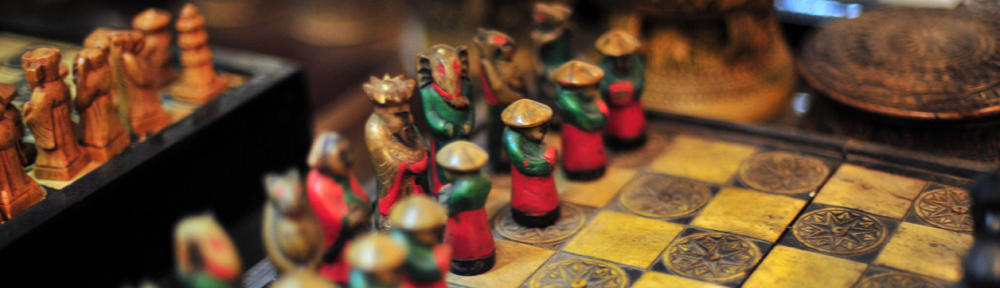this will give you a 2D HeadMountDisplay, not 3D!
SONY Z2 smartphone rooted with Cyanogenmod CM11
sdcard needed, is mounted as /storage/sdcard1/
https://wiki.cyanogenmod.org/w/Sirius_Info
http://download.cyanogenmod.org/?type=snapshot&device=sirius
cm-11-20141112-SNAPSHOT-M12-sirius.zip
https://wiki.cyanogenmod.org/w/Install_CM_for_sirius
Attention:
getting your bootloader unlock code from SONY
http://developer.sonymobile.com/unlockbootloader/
you need a email adress with a .com adress!
with gmx.de, gmx.net, web.de adresses you will get no answer, no key from sony service
i used the way using a sdcard,
copy the zip on sdcard and so on…
the drivers you will need:
http://doomlord.xperia-files.com/download.php?dlid=Rmxhc2h0b29sLWRyaXZlcnMtMS41LTIwMTQwMzE4
Flashtool-drivers-1.5-20140318.exe
after installing the drivers fastboot will respond correctly
fastboot getvar version
version: 0.5
finished. total time: -0.000s
so then you can unlock bootloader
to have Googles Store we need GoogleApp Set
https://wiki.cyanogenmod.org/w/Google_Apps
we have with CM11 the android version 4.4.4
it the Z2 processor a 64bit version?
http://www.gsmarena.com/sony_xperia_z2-6144.php
Chipset Qualcomm MSM8974AB Snapdragon 801
CPU Quad-core 2.3 GHz Krait 400
http://www.notebookcheck.com/Qualcomm-Snapdragon-801-MSM8974AB-SoC.103629.0.html
64 Bit 64 Bit wird NICHT unterstützt
-> ARM.. kein ARM64, kein x86
i took the stock Google_Apps version..
the rest is described yet in the manuals..
then added App Android native SBS.. cost some bugs…
giving root to this app if asked for
ImageDistance 0 and Zoom 100% will work.
my hint: use a bluetooth keyboard with additional touchpad to navigate in SBS mode.. will be very helpfull.
Then PS4 RemotePlay app
latest version 1.3.2
allow apps from unknown sources
http://www.mediafire.com/download/s2l9dl5el2d42lr/RemotePlayPortITBV1.3.2.apk 5.88MB
RemotePlayPortITBV1.3.2.apk
copy to sd card.. from pc over usb cable to the phone sd card
filemanager, install apk file..
i have a bluetooth keyboard+touchpad for SONZ Z2 SBS-Mode,
PS4 has keyboard, mouse, DS4 controller,..
i did not used the App Sixaxis
CM11 was not working over ethernet, so i tested App Ethernet.. but PS4 remote play only worked with Wifi..
RemotePlay App Settings Quality and RefreshRate from Standard set to High.
PS4 connected with ethernet to router. Router has wifi net, which the SONY Z2 is connected to.
Using a Homido headset.
Nice result.. but WarThunder is playable, but not against other players.. its good, but not good enough.. WHY?
SONY Z2 has a FullHD display..
and we use SideBySide SBS.
So two screens are displayed in a single FullHD display.
This results in a QUARTER HD final resolution!!!
Playing WarThunder we will need finaly FullHD (per eye when SBS method is used), this means 4x FullHD resolution, so that each eye gets its own FullHD view.
!!!
– WE NEED 4K Smartphone Display or
– or The Games must render crisp screens in Quarter-HD that result in crisp view
– or CMOAR Headset 2D mono lense will give us BEST Result in FullHD
!!!
All the VR sets coming soon
http://www.vrnerds.de/hardvr/96-2/vr-brillen-vergleich/
are FullHD for both eyes..
I give my attention to CMOAR Headset 2D mono lense.
http://cmoar.com/lp_2d.html
https://www.youtube.com/watch?v=nXO6DheQ8GU
then we can go again with SONY Z2 and PS4 RemotePlay, without SBS, in finaly FullHD.